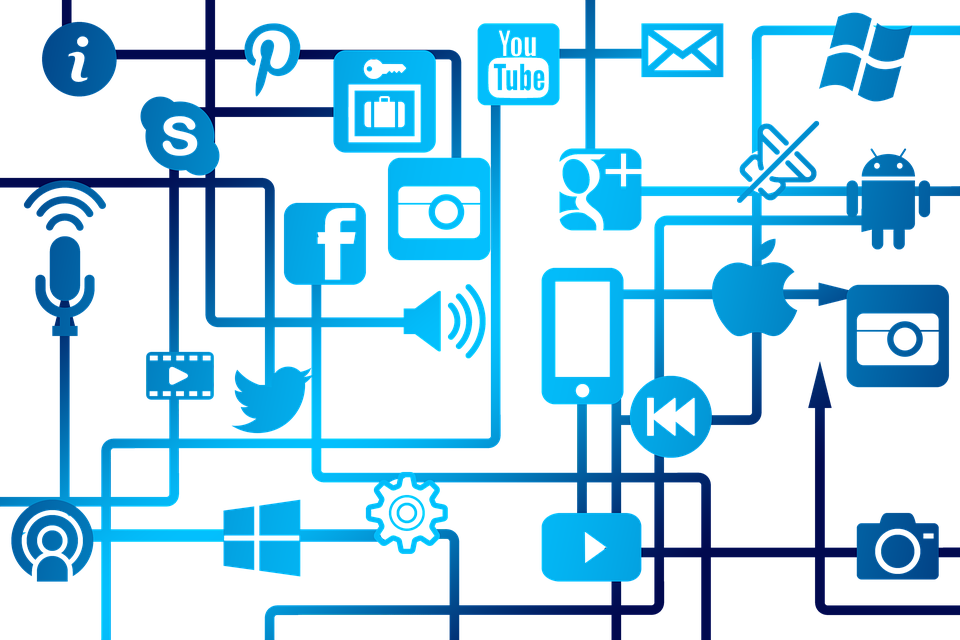Adding interactivity to your campaign website can help keep visitors engaged and provide something they can pass along to others.
Here are several easy ways to increase interactivity to your site. Best of all, you don’t need a large budget or much technical skill to add them!
Include Social Media Links
Link out to your campaign’s social media profiles, such as Facebook, Twitter and YouTube. This gives visitors the opportunity to learn more and to follow campaign news and events through alternate channels.
Another to link is to add social share buttons or links to your pages. This method helps build links to your website and attract additional visitors. There are several free tools that allow you to create custom buttons, including addthis.com and sharethis.com. Online Candidate websites built-in social media linking methods, as well as an optional social bookmarking buttons that can appear on each page.
Polls and Surveys
For local candidates with limited budgets, online surveys and polls help gather feedback and provide a way for visitors to share their opinions. Most everyone likes a quick poll, and a well-designed survey can allow visitors to share their opinions on a variety of topics.
Some free poll and survey sites include surveymonkey.com and zoomerang.com. A poll feature is included with Online Candidate websites, and outside survey code can easily be added as well.
Add a District Map
A district map makes a great addition to your voter registration page. To add a district map to your website, follow these instructions.
Include Campaign Videos
Video is a growing part of the web, and the tools and software available make it easy for just about anyone to create video. Many candidate record video from their phone to share a ‘slice of life’ on the campaign trail. This can be used to create Facebook Live posts for your page and website. Creating a campaign YouTube channel makes it easy to link and share videos through HTML code that can be embedded into web pages.
Donation Widgets
Perhaps the most valuable interactive feature is having a way to take donations through the website. There are several payment processors available, and some specifically cater to political campaigns. We do not get involved in campaign donations or fundraising, but we recommend several fundraising services that a simple, inexpensive way to process online transactions.
Email List Signup
Email is still an essential way to keep in touch with supporters. Having an automated way for people to add and remove themselves from your list is important. Autoresponders can help you keep in touch with supporters through an automatic sequence of messages. Combined with timely email broadcasts, you can use email to both inform and to solicit donations and support. We recommend MailChimp or Aweber, which allows you to build signup forms that are easily incorporated into your website.
Even a few interactive elements added the simplest campaign website can make a difference between a visitor clicking off a website or sticking around and learning more.
Online Candidate provides more than campaign website packages. Check out our Download Store featuring our Campaign Letter Templates, Running for Office as an Online Candidate and Political Brochure Templates.
« How To Add A Custom District Map To Your Campaign WebsiteHow to Prepare for a Run for Local Office »
Tags: political social networking, political surveys