Spring is finally here! Days are getting longer, and for many, it’s time for cleaning. If you are running for office, now is a great time to review your campaign social media accounts.
These tips apply to both campaign and personal accounts.
Update your campaign profile account information
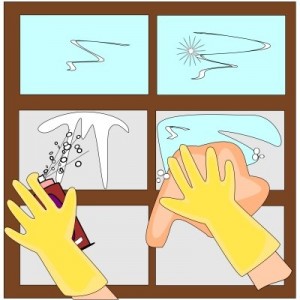 When was the last time you updated your social media profiles? Bios and profiles are often filled in when an account is created and then forgotten. Is all the information up-to-date? Are all the relevant fields completely filled in, including a link to your political campaign website?
When was the last time you updated your social media profiles? Bios and profiles are often filled in when an account is created and then forgotten. Is all the information up-to-date? Are all the relevant fields completely filled in, including a link to your political campaign website?
You may be surprised at the amount of information that is incomplete or out-of-date.
Related: Will Your Social Media Past Hurt Your Political Future?
Check your profile images
Others get their first impression of you through your profile (or avatar) image. Make sure that it is up-to-date and professional. If you are using a head shot for person profiles, make sure the image looks professional. Use proper lighting and positioning. (You don’t want it to look like a mug shot.)
Don’t crop your picture from a group photo or use a low-res, grainy image.
Your profile images should be consistent across platforms for branding purposes. While a mobile phone can take great pictures, consider hiring a professional photographer.
Photos and videos make the best content
Campaign photos and videos get attention. You can increase the visibility and engagement of your Facebook and Twitter posts by including photos. You’re more likely to have a post shared if it includes an image. While it may take a little work to add images, it’s worth the effort.
Unscripted, engaging content can get followers attention, such as giving a glimpse of what really goes on behind-the-scenes. Other ideas include supporter testimonial videos or educational content about the issues you are running on. Look at the posts that get the most views and shares. Consider using that material for a paid promotion.
Just make sure that you own or have properly licensed any images or videos that you use!
As an aside, never, ever use your personal Facebook profile for political campaigning activities. We see this all too often and tell clients to create a campaign Facebook page. You can certainly recommend your campaign page to your existing friends and followers, but keep your personal and political activities separate. If you don’t, you could find your account shut down completely.
Use a scheduling tool for your social media posts
While manually posting to social media provides the most control, consider using a scheduling tool. Services such as Buffer or Hootsuite let you share posts across multiple platforms at once. You can also schedule posts for specific times. This makes it convenient to post a series of event reminders and get out the vote notices ahead of time.
Ditch the dead weight from your accounts
It’s better to never start a social media account than to start one and let it become neglected. If you have an account that you have not updated in a while, either use it or shut the account down.
The problem with abandoned profiles is that people who come across them may assume the campaign is over. Or they may follow the dead account and never get follow-ups.
If you shut down your social media accounts, leave a final post explaining that you are finished. You may want to suggest other ways followers can keep in touch. Then remove any links to those shuttered accounts from your website.
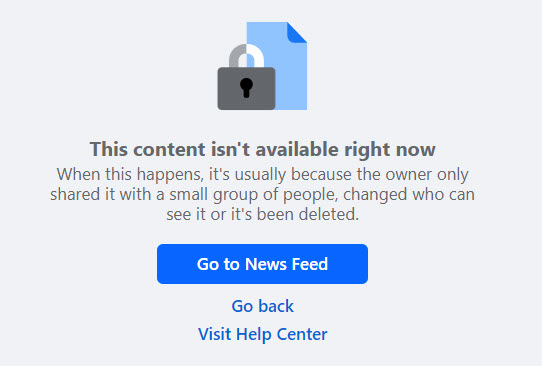
Shut down your social accounts gracefully rather than just pulling the plug.
Stay Positive!
You need thick skin to be online. Candidates encounter online comments disparaging them and their campaign all the time.
The most natural instinct is to strike back with a nasty or sarcastic reply. In the end, though, it’s better to take the high road and actively protect your reputation.
Have a plan in place for dealing with negative material. If there is negative material that happens to be true, prepare to address it directly. Fight back against false rumors and information with the truth. Then return focus to the issues that are important to your voters.
How you respond to both large and small crises will define you and your leadership skills for voters.
Use some simple SEO on your social profiles to boost your online presence. Your bios should include the candidate’s name as it appears on the ballot, the year, and the full position that you are running for. Social profiles are also a great place to include your campaign website link. And check your privacy settings.
Talk with your followers; don’t broadcast to them. Reply to comments, even negative ones. Host live Q&A sessions, such as Facebook Live. Watch the social trends for content ideas, and use relevant hashtags when you post.
For more tips and ideas for digital campaigning, subscribe to our email list below and check out our book Running for Office as an Online Candidate.
Image courtesy of debspoons at FreeDigitalPhotos.net
« Making Your Campaign’s FAQs Work Harder for YouDo Write-in Candidates Ever Win? »






