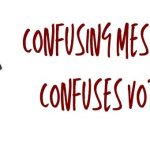One problem facing local political campaign websites is that there just isn’t enough content. There are times when we get little information about a candidate, their positions, or even why they are running.
A lack of material makes building out a website difficult. This applies to both text and photos when there’s little provided for us to work with.
If you find yourself starting a campaign site or updating one, there’s a pretty simple way to expand your content.
Incorporate some frequently asked questions!
The Power of a Well-Crafted FAQ Section
FAQs can improve a visitor’s active engagement and help build trust and transparency. Addressing common questions about yourself and your policies helps make information easier to find and understand. And answering tough questions directly shows you’re not just knowledgeable, but also honest.
What to Ask and What to Answer
Start by categorizing your most asked or most likely questions. Group them into sections like policy positions, your background, campaign specifics, and how to vote. Read through your existing campaign material, organize your initial questions, and start writing out the answers for later reference.
Remember, what seems obvious to you might not be to everyone. You may live and breathe policy details and the current political situation, but most voters do not.
Consider these categories:
- Policy Positions: Cover your stances on key issues. This could include local development, education, economic policy, environmental concerns, and more. If you break out your policies into separate pages, place relevant FAQs on each page. Start your list with the most common question or one that would get the most attention.
- Your Background: Share information about your personal history, your qualifications, and what motivates your candidacy. This can be appended to your about page.
- Campaign Specifics: You can even add Q&As to provide details about campaign events, volunteer opportunities, and donation information.
- How to Vote: Your voting information page is perfect for detailing voting procedures, including registration, polling locations, mail-in ballots, and important dates.
Grouping and splitting FAQs helps organize the content and makes it easier for users to find information.
Example FAQs for candidates seeking various offices:
Local Office Candidate:
- Q: What are your plans to improve local schools?
- A: I plan to advocate for increased funding for our schools. I will also promote the integration of technology in classrooms, and support policies that attract and retain qualified teachers.
State Legislature Candidate:
- Q: How do you propose to address the state’s budget deficit?
- A: My approach includes reviewing and adjusting wasteful spending. I want to explore new revenue sources without overburdening taxpayers. I also want to invest in economic growth initiatives to bring in new business and increase our tax base.
Congressional Candidate:
- Q: What is your stance on healthcare reform?
- A: I believe in affordable healthcare for all. This includes supporting measures to reduce prescription drug prices, protecting pre-existing condition coverage, and expanding public healthcare options.
“Write content in the active voice: A sentence is said to be in the active voice when the subject of the sentence performs the action of the verb. For example, ‘The dog bit the mailman’ is better than ‘the mailman was bitten by the dog.’” – Running for Office as an Online Candidate
FAQ Tips
- Be Clear: Your answers should be easy to understand. Don’t use jargon and complex language. If it wouldn’t make sense to someone unfamiliar with a particular issue, simplify it.
- Don’t Dodge the Difficult: Address sensitive topics head-on with honest and considerate answers. If you have a position, explain it. This shows you’re not just open but also respectful of differing viewpoints.
- A Picture Is Worth a Thousand Words: Sometimes, text isn’t enough. Embedded videos, infographics, and links can be added into your answers. These elements help break up the text and keep engagement high.
- Don’t Let FAQs Be Everything: Don’t let FAQs be a replacement for your main content. Your whole site can’t just be lists of questions and answers. (It could, but that would be odd.)
- Keep the Lines Open: Allow visitors to submit questions through your site’s contact page. You can also ask for feedback on your website or through social media.
- Have a Little Fun: Throw in an interesting or fun related question just to keep things relatable. This is good to add on your About page.
- Update When Necessary: Update your content with new questions or answers due to events or policy changes.
After visitors have their answers, what’s next? Whether it’s volunteering, donating, or learning more, guide them to the next step. Consider adding a call to action to each page or FAQ block.
Your FAQs are a simple way to get your points across without going into excessive detail. Another great benefit is that all that information can help with your site’s search optimization.
Once you’ve added your FAQs, go back through them, and have others read through them as well. Do your answers speak to your values and the concerns of your voters? Are there any obvious questions that are missing?
In the end, it’s about making it easier for voters to learn more about you and about your platform.
Need help writing or revising your content? We offer a copy editing service for website clients of Online Candidate. For content ideas and digital writing tools, visit OnlineCandidateResources.com.
Spring Cleaning For Your Campaign’s Social Media »
Tags: personal branding