Planning on setting up a political campaign Facebook page? For new and experienced politicians, Facebook provides a powerful way to connect with and engage with supporters and voters.
For some political candidates, social media is a whole new world. They may not be aware of the the potential benefits for politicians running for office. With 69% of US adults using Facebook, it’s a great way to promote a political campaign or cause.
Below are Facebook tips and best practices for political campaigns. We also cover how to become authorized for Facebook advertising.
How to use Facebook for your campaign:
- Create a political campaign Facebook page
- Name your page properly
- Update your profile
- Add a cover image and profile picture
- Authorize your organization for Facebook advertising
- Track your website traffic
- Strategy: Be authentic in your posts and updates
- Budget to advertise and promote your campaign page
- Use Insights to learn more about your audience
- Create Groups for your supporters
- Communicate through Facebook Live
- FAQs
Download our FREE Campaign Guide
Setting up a campaign Facebook page
Before you create a political Facebook page, it’s a good idea to familiarize yourself with how Facebook (now under the corporate name Meta) works. You can do this by creating a personal account and building a network of friends and acquaintances.
Then, when it comes time to create social media accounts for your campaign, you can ask your personal connections to become your campaign’s first social media followers.
Any politician can create an official Facebook page. However, Facebook only allows you to create a page if you are the candidate or an authorized person on that politician’s staff. Fake pages are removed, and users who create unauthorized pages may have their accounts disabled.
Unlike a personal profile, Facebook campaign pages are visible to everyone on the Internet by default.
Pro Tip: Don’t use your personal Facebook profile for campaigning. It has limited reach, and doing so is against Facebook’s terms of service. Instead, set up a public page for your campaign. If you already have a government Facebook presence, you should keep that page separate from campaign activity. Some jurisdictions have specific laws covering political activity on Facebook or Instagram.
Here are the steps for building a candidate Facebook page:
- Go to Facebook.com and log in. Click the ‘create a page’ link.
- Click the “Community or Public Figure” template.
- In the next screen, name your page and type “Politician” or “Political Organization” under category.
- Agree to the terms and get started.
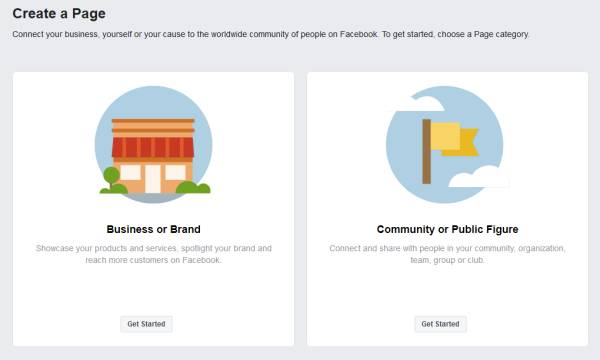
If the page is for a candidate, choose ‘Political Candidate’ as the category for your page.
After you create your campaign Facebook page, share it. Any person on Facebook can connect with your page by “liking” it. In doing so, they will receive future updates about the Page in their feed and will be able to comment and interact on the Page.

Share your campaign page with friends and ask them to like and share it.
Choose the right name for your page
When a page gets a certain number of “likes,” you can create a vanity name or vanity URL for your page. You may want to just stick with “vote for” or “elect” with your name. Or just use your name. Keep it simple. You may want to avoid using the position you are running for in the page name or shortcut. The name may become invalid if you run for a different position in the future.
Vanity names are unique, so if you choose the candidate’s name, you may find that another page already shares the name. You may want to include the word “vote” or “elect.” Right now, you can only change the name of a page once. Any submitted name change requires Facebook approval.
Update your Facebook profile
Once you have created your page, you’ll want to fill out the following information.
- First, you can add a profile picture to your new page. For a candidate, that will typically be a nice headshot. For the cover photo, you can use your campaign logo alone or a custom image that perhaps includes a local landmark or a photo of the candidate in action. You’ll still want to include your logo in the image somewhere.
- Under “Edit Page Info,” there are two important sections to fill in, General and Contact. In the General section, add a brief bio about yourself and choose your category. This category will probably be “politician, political candidate, or political organization.”
- Along with your contact information, add your website link and any related social media platforms. These links are important, as they help tie all the elements of your online presence together.
- These links are important, as they help tie all the elements of your online presence together.
Once you have your page set up, you can add additional tabs for video, discussion, photos, and more.
Tip: Be sure to link back to your campaign website and other social media accounts. These are valuable links that will help tie together your online presence for search results.
Add a cover image and profile picture

Facebook lets you choose your own “cover photo,” which is positioned at the top of your timeline. Your cover photo will be the first thing a user sees, so it should really make a good impression. Design your political Facebook cover to match the look and feel of your other promotional material.
The profile picture appears to the left of your cover image. You can use an existing photo that you uploaded to Facebook, or you may upload a new image. You may want to make your profile picture a candidate headshot or campaign logo.
Keep in mind that old profile pictures are archived and not replaced, so keep them professional.
Get your campaign authorized
Before using Facebook for political campaigns, the site requires authorization. Facebook (along with X/Twitter and Google) have implemented account verification measures to provide greater transparency and to curb outside influence over elections.
Users who want to buy political ads must verify their mailing address. Generally, any ads that mention a political candidate, issue or cause must adhere to these rules. It’s a broad definition of what falls under these rules. You may find your content getting flagged regardless of how political you think your ad may or may not be.
Ads that qualify will have a “paid for by” tag and will be placed in a public political ad archive. Anyone, including your opponents, can search for this information.
Requirements to run Facebook ads:
- Be the Page admin or advertiser on the Page from which you’re running ads.
- Have two-factor authentication enabled.
- A US passport, driver’s license or ID card
- A US-based residential mailing address
Facebook’s authorization process for political advertising plays a key role in maintaining transparency. It requires advertisers to verify their identity and location. This step ensures that only legitimate entities can run political ads. The process involves submitting government-issued IDs and a mailing address. Facebook then sends a verification code by mail to confirm the address. So start the process early!
Related: Facebook Ad Authorization For Your Political Campaign
TIP: Verify your social media accounts early, as it may take time to get the postcard and final approval and authorization. This process can take a few weeks!
Track your website traffic and advertising effectiveness
Measuring the ROI of Facebook advertising in political campaigns involves tracking specific metrics. These include engagement rates, click-through rates, and conversion rates. Campaigns should set clear objectives for their ads. Objectives can range from increasing page likes to driving traffic to a donation page. Campaigns can measure how well ad performed by comparing the outcomes to the cost. Analyzing which ads perform best helps refine future advertising efforts.
The Facebook Pixel is a small amount of tracking code that can be used to create an audience of people who visit your website. It is also a way to track conversions. For example, if you run Facebook ads that send visitors to your donation page, you’ll be able to tell which political ads converted. This will improve your ability to fundraise.
Setting up a pixel is fairly straightforward. Once you get the code, you add it to your website.
Facebook Strategy: Be authentic
Voters value authenticity from politicians who use social media. Candidates should work to engage in a conversation with readers, rather than simply broadcasting campaign updates. It is, after all, a social network. Treat it like an ongoing conversation. Read the comments, respond when necessary, and take note of what your supporters (and your dissidents) are saying.
When possible, the candidate should be the one who posts, and the messages should be authentic. Don’t just post a string of press releases.
The goal is to get voters to know, like, and trust you. If every post appears to have gone through a legal review by a PR firm, that won’t happen.

Social media is not a one-way channel.
TIP: Facebook updates can include updates from your campaign website, press releases, news articles, event reminders, photographs, personal observations, and more.
If you are not sure what to do as far as posting updates or what to promote, follow the examples and strategies of other popular candidates.
Budget to advertise and promote your political campaign
Don’t count on ‘Likes’ to make your posts go viral or attract new followers. Facebook today is fully ‘pay to play’, meaning that even your followers won’t see many of your posts unless you pay to promote them. If you want to reach others within the Facebook platform, you will need to spend money on advertising.
There are a number of different Facebook ad types, including video ads. You can run ongoing ads or promote specific posts. Facebook ads tend to be inexpensive. They cost a fraction of what other online marketing channels cost. It’s a cost-effective way to add credibility and amplify your message. They are also a great way to ask for donations and support.
One of the greatest advantages of Facebook advertising is that you can target users (or voters) with granularity. You can target ad recipients by behaviors, interests, demographics, age ranges and locations. If you are targeting voters in your location, you will want to at least target by location and voting age. If there is a particular issue that you are running an ad for, you can target your audience by interest.
In addition to segmenting, your Facebook ads should have visuals that attract interest. Images with faces tend to attract more attention than just text. You should also include a clear call to action in your ads.
What political Facebook advertising is allowed today?
Don’t rely solely on “likes” to amplify your posts or gain new followers. The landscape of Facebook has evolved into a pay-to-play arena. This means most of your posts may not reach your followers unless you invest in promoting them. To extend your reach on Facebook, allocating a budget for advertising is essential.
For the latest information on Facebook political ad requirements, visit https://www.facebook.com/business/help/167836590566506
Related: How Much Should Your Campaign Budget For Digital?
Use Insights to learn about your audience
Check your page’s ‘Insights’ tab often. It provides a large amount of valuable data. In addition to tracking traffic, you can also see demographic data, the number of people reached through your posts, interactions with your posts and even insights such as the best times to post.
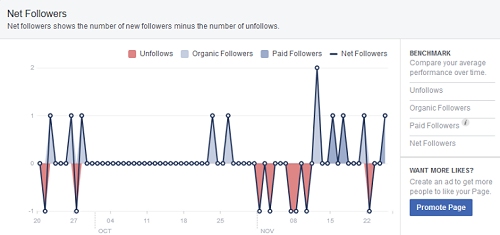
Create Groups for your supporters
Create groups to help you quickly communicate, galvanize support, and encourage action on behalf of your cause. Campaigning on Facebook takes ongoing effort. It’s not a ‘set and forget’ promotional system.
Communicate through Facebook Live

Facebook Live is a feature that allows candidates to video directly to an audience through Facebook. You can send video through your Facebook profile, a page, a group, or even an event.
Many candidates today use Facebook Live and Instagram to record and stream video. What makes it convenient is that you don’t need a full studio setup. However, you should invest in a decent microphone for better sound quality.
More Information: Using Facebook Live for Your Political Campaign
Don’t be a jerk – even if others are
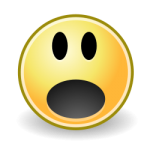 Be yourself. Share your opinions, your personality, and even a bit of your daily life. Consider what voters might want to know or have an interest in. Post frequently, but not so often that you appear to have nothing better to do. Try not to be overly negative or encourage negative posts from others.
Be yourself. Share your opinions, your personality, and even a bit of your daily life. Consider what voters might want to know or have an interest in. Post frequently, but not so often that you appear to have nothing better to do. Try not to be overly negative or encourage negative posts from others.
Smearing opponents might win you points with your supporters, but it may turn off others who are unsure about you. Most voters will never meet you in person. If you are a jerk online, they will only assume that you are a jerk in real life.
Faqs
What are the specific strategies for engaging undecided voters on Facebook?
Engaging undecided voters on Facebook requires a tailored approach. Campaigns should focus on creating content that addresses common questions or concerns. Sharing testimonials from other undecided voters who have been persuaded can be effective. It’s also beneficial to host Q&A sessions. These sessions allow candidates to directly address voters’ concerns. Engaging content that highlights the candidate’s policies and values can sway undecided voters.
How can political campaigns navigate Facebook’s changing algorithms and policies to maintain visibility?
Navigating Facebook’s changing algorithms and policies can be tough, as they change constantly. Campaigns should stay updated on Facebook’s guidelines for political advertising. This can be done by regularly checking Facebook’s official communications and attending webinars or trainings offered by Facebook. Posting diverse content such as videos, live streams, and interactive posts, can help maintain visibility. Engaging with followers through comments and messages keeps the page active. Adapting to changes quickly ensures a campaign’s message continues to reach its audience effectively.
You can set up your Facebook page – or have us do it for you!
You now understand how to create and promote a Facebook page. Online Candidate offers a Site Launch and Social Media Setup service. We create your political Facebook page and Twitter profiles. This includes designing a Facebook cover image and Twitter account background. Many of our candidates use this service in addition to our political web design services.
Related:
« What To Do With Your Campaign Website After The Election8 New Years Resolutions for Political Candidates »
Tags: campaign promotion, facebook






