Just in time for Election Day, here are two free social media templates that you can customize and share with followers to help get out the vote.
One graphic design template is sized for Facebook, the other for Twitter. Customize them the way you want. Change the colors, text, add your campaign logo – anything you want. When you are finished, download them and post them to your social media accounts and your campaign website.
How to use these templates
Create an account with Canva. The free version is enough for most users. However, there are feature advantages with a Pro account.
Click on the links below to open the templates. You will be brought to a page for each template that looks something like this:
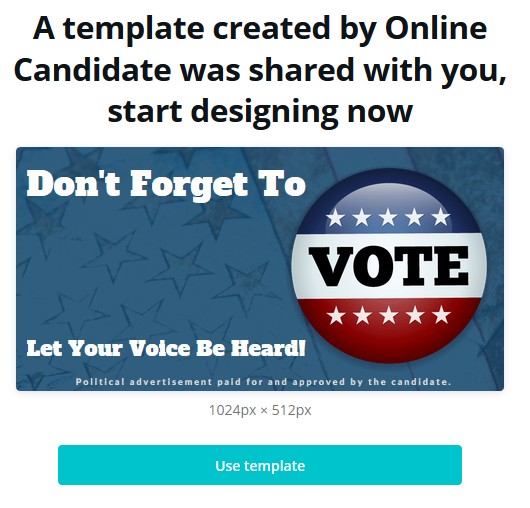
The page displays a template preview along with a button that says “Use Template“. Simply click that button to start editing the template. You can also make a copy so that you can keep an “original” template your Canva account.
From there, you can edit any or all elements and make it your own. You can download your image as a jpg, png or PDF or share your image directly to your social media accounts.
GOTV Facebook Post Template  Click to download.
Click to download.
GOTV Twitter Post Template  Click to Download
Click to Download
Online Candidate website clients have access to FREE social media templates, graphic templates, and print templates at OnlineCandidateResources.com. To log in, follow the link from your website administration dashboard.
Like these templates? We also carry Premium Political Canva Print Templates forcandidates, judicial, sheriff and school board candidates.
How Many Votes Do You Need To Win? »
Tags: canva, graphic design






