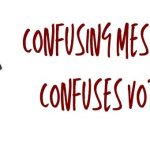Many candidates use the home page of their campaign website to personally address voters or constituents. It’s a nice technique, but what kills the illusion of an online ‘letter’ is the lack of a handwritten signature. Here are a few ways to generate a realistic-looking signature for your web pages.
Many candidates use the home page of their campaign website to personally address voters or constituents. It’s a nice technique, but what kills the illusion of an online ‘letter’ is the lack of a handwritten signature. Here are a few ways to generate a realistic-looking signature for your web pages.
The first and most realistic method is to write out an actual signature on paper, scan it, crop the image, upload it and add it to your web page. The advantage to this is that the signature is actually yours. If you do this, you’ll want to write out your name in marker, rather than pen, in order to get a more bold and legible sample.
Another method is to use a website, such as mylivesignature.com , to generate a signature image file by picking a font, size, background color and image angle. Once you have created the signature, you can download it and re-upload it for use on your website.
Does it matter if you use a signature that is not in a candidate’s actual handwriting? Hard to say. Perhaps if the signature file is the candidate’s full name, use a scan of his or her actual signature. It might not matter as much if you are just using a first name. If you use a tool to generate a signature, try using a non-cursive font. No one is going to mistake a generated signature for a real one, but using a graphic like this adds a nice touch to the page.
Visit our Download Store, featuring our Online Candidate Letter Templates, Slogans E-Book, Campaign Forms and the Running for Office as an Online Candidate E-book!
« Dealing With The Local Media When Running for OfficePolitical Fundraising with Paypal »