If you are running for local office, consider creating a Google account for your political campaign. You may already have a personal Gmail account, but creating a new Google account for your campaign will help separate your personal activities. Many candidates create a campaign Gmail account long before they start election activities, so they don’t end up accidentally sharing their personal life with the public.
What does a Google account give you access to?
When you create a Gmail account, it allows you to create a Google account at the same time. A campaign Google account provides you with access to a number of tools, including:
Gmail: Gmail is a free email account with a large storage capacity. You can manage your emails by classifying them under different labels (groups), and you can search within your mailbox. Your Gmail account ties into other Google services seamlessly. Having a central email account keeps communications in a central location.
Google Analytics 4 (GA4): Understanding visitor behavior is the key to a strong campaign website. Google Analytics 4 (GA4) replaced Universal Analytics in 2023 and now provides AI-driven insights into your website traffic, engagement, and conversions. GA4 allows your campaign to track interactions across devices and offers predictive analytics to help you understand donor and volunteer behavior. This user information can help your political SEO efforts.
Google Ads: As your campaign gets going, you can use Google Ads (formerly Google AdWords) to promote your campaign and specifically target voters by location and demographics. However, Google’s political ad policies have changed, and campaigns can no longer target voters based on keywords, interests, or voter data. Instead, targeting is now restricted to location, age, and gender. Display advertising helps you put your message in front of voters, but ad placements are now more restricted within the Google Display Network. Online advertising helps build awareness and can help with your GOTV efforts.
Google Calendar: Use this organizing tool to share your schedule with your campaign staff and contacts. You can integrate your calendar with Gmail and view your schedule from within your mailbox.
YouTube: YouTube is the world’s largest video portal, and it’s free to upload your campaign videos, and then embed those videos right into your campaign website. YouTube has additional verification requirements for political ads and may restrict certain types of election-related content. If your campaign plans to run video ads, you will need to go through YouTube’s political ad verification process.
Google Docs (Now Part of Google Workspace): With this free platform, you can create your own documents, spreadsheets, presentations, and forms that accept user input. You can share these documents with others. Google Docs is now part of Google Workspace, which offers paid options for campaigns that need custom email addresses, enhanced security, and better collaboration tools for staff and volunteers. It’s easier and more secure to work on documents from a central location, rather than relying on email.
Additional tools can also be of use to your campaign, such as Google Search Console (formerly Google Webmaster Tools), Drive, and more.
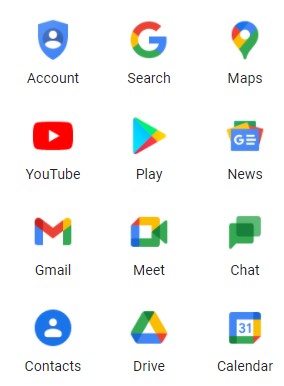
Google apps can be useful for your political campaign.
You’ll need an account to advertise on Google
Google Ads is an advertising platform that enables users to bid for ad placements in search results and across the web. Political candidates and organizations can advertise on Google, but there are now strict limitations on targeting. Campaigns can only target by age, gender, and geographic location. Interest-based targeting, keyword targeting, and custom audience lists are no longer allowed for political ads.
For example, Google maintains an “Ads Transparency Report” that publicly tracks all political ads, including spending, targeting parameters, and ad content. This is to help protect people from election interference and reduce the flow of misinformation. They also ask that all ads related to a particular election include a “paid for by” disclosure and provide budget information.
Campaigns should be aware that their ad spending, creative, and targeting details will be publicly available.
More details on Google’s political ad policies can be found here: https://support.google.com/adspolicy/answer/6014595?hl=en
To do this, your campaign needs to be verified before you can run any ads on Google. The verification process involves submitting government-issued identification, campaign documentation, and disclaimers for transparency. (A similar authorization process exists for Facebook advertising.)
You can create your own Google account at https://accounts.google.com/.
For more help on building your online campaign, check out our book, Running for Office as an Online Candidate – or get all our ebooks in our Combo Package.
The #1 Mistake Killing Your Campaign Website (And How to Fix It) »






