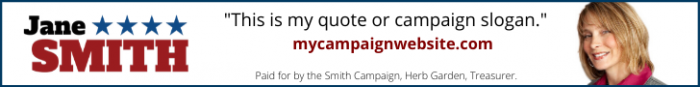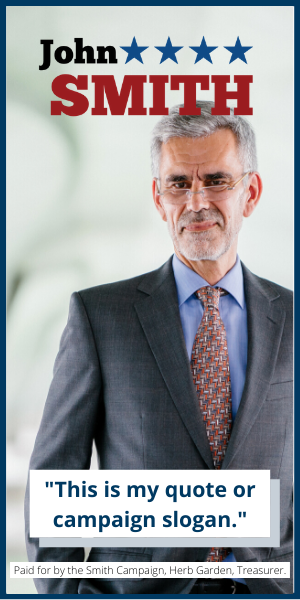Have you noticed more and more political campaign ads on your news and email websites? Ever wonder how they get there?
They are called display ads. Large campaigns use them. But they can also be part of your own political campaign strategy to reach voters online.
Unlike traditional pay per click (PPC) advertising, display ads are not based on user searches. Rather, the graphic (image) ads appear at the top, on the side, and in the middle of web content where a user is browsing. Display ads show on the Google Display Network. The GDN includes a network of websites, videos, and apps that reach 90% of internet users on any particular day.
Your ads can appear where a user is reading news articles, checking email or watching online videos.
They may look like this:
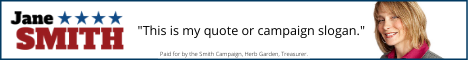
468×60 pixel banner ad.
or this:

Display ads give you control over your branding. This differs from traditional Google Search Ads, where the ads are text-based, with just text copy for the headlines and descriptions.
Per Google’s restricted targeting for election ads, only the following criteria may be used to target election ads:
- Geographic location (except radius around a location)
- Age, gender
- Contextual targeting options such as: ad placements, topics, keywords against sites, apps, pages and videos
Political content includes ads for political organizations, political parties, political issue advocacy or fundraising, and individual candidates and politicians.
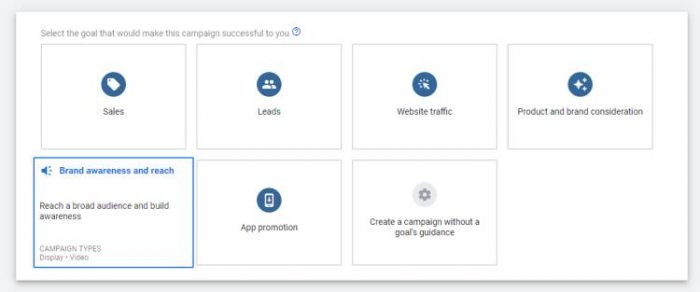
There are two types of Google display ads: uploaded and responsive. Uploaded ads are created by the advertiser. Responsive ads are created by uploading your logo, some visual assets (images and videos) and display text. From there, Google Ads will test different combinations of visuals and copy to determine which versions of your ad perform best. Responsive display ads also automatically adjust themselves to meet the requirements of specific web pages.
Ads can link to your website home page or to a particular landing page. Try to make the landing page of any ad relevant to the ad itself. For example, if you are running display ads about a particular issue or ballot measure, have the landing page be about that issue, rather than to your website’s home page. Donation pages also make for good landing pages.
Here are graphical display ad samples
In case you were wondering what display ads look like, here are some samples. Best design practices include:
- Having a solid border around the ad
- A head shot to make the image more visually attracting
- A political disclaimer.
Sample political display ads:
These images sizes are standard for other types of online advertising, such as IP targeting, website retargeting and website advertising (such as newspaper websites.)
How display advertising works for political campaigns
There are several ways you can target voters using Google display ads. The most common method is retargeting, where you target ads to people who have visit your website – even to specific pages. This only works if you have a large amount of site traffic.
Running a Google Display Ad (GDA) campaign is a little different than an IP Targeting campaign.
- Both use the same types of creatives and ad sizes.
- Both can target people who have not visited your website.
- GDA can only target general geographic locations, possibly narrowed by age and gender. It’s more of a shotgun approach, where you reach both active and non-active voters.
- IP Targeting targets specific physical addresses that you choose, which is why it is more expensive on a cost per thousand impressions.
Again, Google has limited political ads to be fairly generic in their reach. Many of these restrictions followed the 2016 US presidential elections. The costs are generally less than IP Targeting ads and even traditional Pay Per Click advertising, which is based on keyword searches.
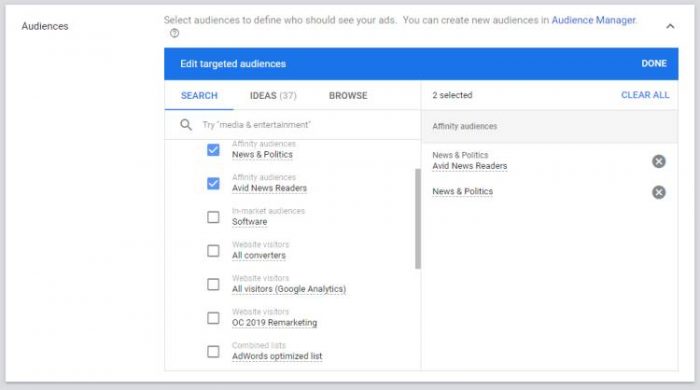
Display ads are great for building awareness for your political campaign or cause. They can be bought on both a cost per impression and through pay per click search models. Voters may not be actively searching for you or your campaign, but running display ads allow you to introduce your campaign to those who may not have been exposed to your campaign otherwise.
Don’t forget about verification
Before you start an election display ad campaign, you should know that any individual or organization that purchases an election ad on Google or YouTube must provide information to Google confirming that they are a U.S. citizen or lawful permanent resident. Google also requires all political ads to display a ‘paid for’ disclosure.
This verification process can take time, so you’ll want to start the process as early as possible.
Also, changes in the Display Network can take 12-24 hours to apply and may not show right away. Keep this in mind while creating a new campaign or making changes to an existing campaign. You may want to set up your campaign a few days before the launch and set the start date in the future. And don’t forget to add an end date on Election Day!
Google display ads can be exceptionally powerful for both large and local political campaigns. They are a great way to expand your exposure to the electorate.
Related:
- 9 Tips For More Effective Political Banner Ads
- Online Advertising Ideas For Political Campaigns
- Book: Running For Office As An Online Candidate
Local Election Laws And Your Campaign Website »