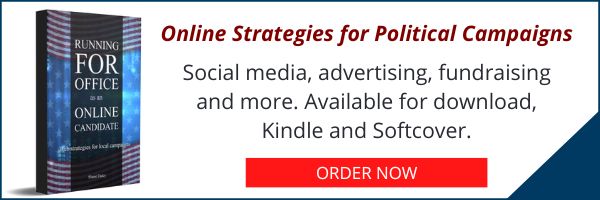In the last few months, the issue of removing a volunteer’s access to online campaign accounts has come up for a few of our clients.
Volunteers are an important part of virtually every political campaign. No matter what elected position you are running for, volunteers will handle a lot of the work. This can include your online efforts. You may assign someone to update the website, handle the campaign emails, or manage some of the candidate’s online social media accounts.
In time, this person may become a trusted member of your campaign staff.
But then, for whatever reason, things don’t go well. Suddenly, you find that you will need to restrict that volunteer’s access to your online accounts. Perhaps you’ve had a falling out, or they are not doing the job they are supposed to do, and you need to cut off their access quickly.
Whatever the problem, it’s a tricky situation to remove someone’s online access without causing a disturbance.
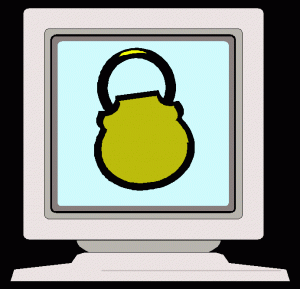
Steps to remove a volunteer from online campaign accounts:
If the volunteer is using an email address that is not under the campaign’s control, these steps may be challenging. It’s important to never give someone more online access or control than they require. For example, on Facebook, if someone is working as an editor of the page, don’t give that person admin-level access.
- Find out what accounts the volunteer has access to. This includes social media accounts, campaign emails, fundraising platforms, website logins, etc.
- Change the passwords of any volunteer campaign email addresses that you have control over and redirect any emails that are forwarded.
- Change the password and login or remove the user from the account. This will prevent them from further access to sensitive information.
- Inform others who need to know that the volunteer has been removed.
- Inform the volunteer that they no longer have access to the accounts, and why. Thank them for their previous contributions.
Finally, update your records and update your backup plan. (You have a backup plan, right?) In the case of an emergency, have a plan so that your organization’s online accounts can be accessed and managed even if an administrator is no longer available.
Every situation is different, and the reasons why you may want to revoke a volunteer’s access may vary. It’s probably better to ‘fire’ someone early in the week. Avoid doing this on a Friday, because then the person can “stew about it” over the weekend and/or start making disparaging posts about the candidate or the campaign if they become upset about being ‘let go’.
There’s no guarantee that there won’t be complaints or some sort of online payback elsewhere. But at least your online accounts will be safe.
This article is based the book, Running for Office as an Online Candidate.
« Speak Like a Voter, Win Like a CandidateHow Does Running for Office Differ in a Major City Versus a Small Town? »
Tags: volunteers