Reaching voters online is more important than ever. For local political candidates, the 2020 shift from door-to-door canvassing and in-person fundraising events to online-only campaigning has been particularly jarring.
Candidates with little online experience shifted to social media, email and online fundraising. And now video is more important than ever. Campaigns are using video to reach voters and to support their volunteer and fundraising efforts.
Creating video today is easier than ever. Anyone with a smart phone can record and even edit video on the go. Live-streaming is more popular than ever as people across the country stay at home. While the recent pandemic has prevented in-person events, virtual events have become more popular through services like Facebook Live.
What is Facebook Live – and how can it help political candidates?
profile, a Page, group or even an event. Viewers can watch from their computer, mobile phone or other connected devices. allows candidates to speak and engage directly to their audience.
If you have ever done a video chat with friends or family through Facebook then you have already used Facebook Live. However, campaign broadcasting is not typically as casual as personal communication.
You can use Facebook Live to record and stream a variety of campaign-related material. It’s not particularly difficult, and you don’t need a full studio setup. In many cases, you can use your mobile phone to broadcast.
In this article we will explore how Facebook Live can help your digital marketing strategy.
Setting up Facebook Live for campaigns
You can either stream at a particular time or schedule a time for a live stream. There are plenty of topics for creating live videos:
- Campaign events, rallies and fundraisers.
- Canvassing activities.
- Participation at public meetings or legislative sessions.
- Behind the scenes of the campaign.
- Personal candidate updates.
- Reminders/Get out the vote.
One advantage of a live video (or any online video) is that you are not limited to the standard 6, 15 or 30-second ad. The longer a live video lasts, the more opportunity there is for others to join in and engage with the content. The time limit for a live video session on Facebook is 8 hours. That should be more than enough time for any event you decide to broadcast.
Facebook Live videos often seem spontaneous, but for best results you’ll want to plan each broadcast. Randomly filming a canvassing walk might not be interesting. But if you have a topic to discuss or something interesting to show, that will give your broadcast a purpose. You might not need a script, but you should have an idea of what’s going to happen before you turn on the camera.
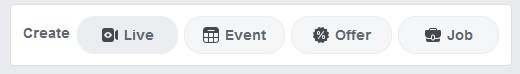
You can always broadcast on the spot, or you can schedule live videos ahead of time. Announcing your broadcasts ahead of time helps build anticipation and buzz. Posting upcoming announcements to your social media accounts. Also notify your email subscribers and website visitors. Build anticipation for your events to encourage more viewers.
When you create a live event from your page, group or profile, you have many options. You can either go live immediately or schedule your video for a later time. The more information you include when you set up your event, the better. You’ll want to add a descriptive name and location, any special guests and a call to action. This might be to have viewers follow you on social media, volunteer to help or donate. If you have a poll or questions to add, you can do this when you set up your live post.
You only have a few seconds at best to catch someone’s attention before they scroll past your video. An interesting title and image will help draw eyeballs.
Live video broadcasting tips
If you have never done Facebook video broadcasting, take the time to learn the settings and options available to you. Facebook continually updates their platform and features.
- Make a few practice recordings to get used to speaking in front of a camera. Learn to be yourself while recording.
- Keep your videos (and other types of posts) short and to the point. Users scrolling through their feed aren’t going to spend a lot of time on long posts or videos.
- Place and settings are important. Choose a proper location that is not too busy or too loud. How you compose your shots is also important. For example, placing your subject one third to the left or right is more visually interesting than having the the subject in the center of the frame.
- Proper lighting is required, especially if you are recording indoors. You may want to add artificial lighting from one or more sources.
- Consider using good clip-on microphones. Poor audio can provide a worse experience for viewers than even low-resolution video.
- Run a quick trial video before your event and play it back to make sure everything is working properly. There is nothing worse than starting a video and finding out after a few minutes that your audience cannot hear or see you.
- Before you go live, make sure your internet connection is solid. You don’t want to get dropped in the middle of your recording. Depending on your settings, an unexpected drop-off could terminate your live video event.
- If you decide promote issue, electoral or political content, you will need to be authorized for advertising first.
Use Insights to learn what works – and what doesn’t
You can check your stats and feedback to see what your content audience engages with the most. You don’t want to become repetitious, but you will probably find that certain topics or video types tend to do better than others. You can find this information in the Insights tab of your Facebook page. These analytics provide a wealth of data. In time, you can use these insights to determine the best times to post or broadcast, how many people you reach, and what posts provide the most interactions.
Facebook Live videos produce 6 times as many interactions as traditional videos. Finding out what resonates can help you improve your content. Just be careful not to take it too seriously. Just because something tends to do well doesn’t mean that doing over and over will give you the same results.
After your online video event…
Once your live stream broadcast is finished, your video is automatically posted to your timeline and saved to your Facebook video library. From there, it can be viewed by others in the future. You can also download your video to your computer.
You can edit your downloaded video to tighten it up and add an intro and outro (beginning and end branding clips). Then you can upload your edited video to your campaign’s YouTube account and embed it into your campaign website. For more control over your embedded videos, consider using a paid video hosting platform like Wistia or Vimeo.
Ready to get started? Lights … camera … stream!
Need help setting up your campaign Facebook page? Add our Social Media Setup addon to your Online Candidate campaign website package.
Related Facebook Articles:
« Want To Run For City Council? Here’s How To Get StartedFor Political Campaigns, Summertime Is No Time For A Vacation »






