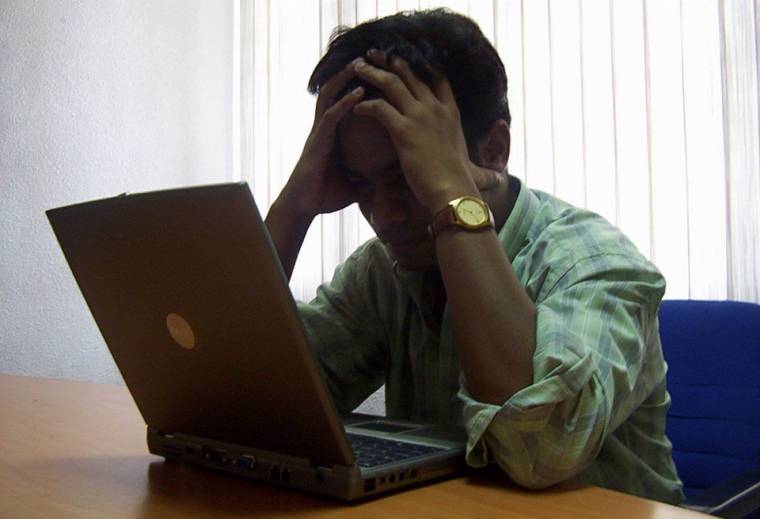What should I write for my campaign website?
This is a question that often comes up when we get a new campaign website client. Sometimes the candidate has just started their campaign and has not prepared their content ahead of time.
The candidate may know why they are running, but has never had to put that reason to words. One way to distill a campaign to its essence is to break it down as if everything had to fit in a single brochure. This means creating effective subheaders, short sentences and bullet-point lists. The elements that make material readable for a brochure also makes it readable online.
Writing content for a home page or issue page generally comes down to :
- Why a candidate is running or how they see an issue(s).
- How they will address an issue(s) and perhaps why they are qualified to deal with the issue.
- Followed with a call to action of some type for each page. This includes ‘vote for’, ‘support’ and ‘donate’ requests.
Another way to inspire your creativity is to see what others running for a similar office have written. Obviously, you can’t just copy another candidate’s biography or platform. That’s unethical and, frankly, too easy to discover on the web. To create a political candidate profile, you’ll want to include information about your personal, professional and political life. Make your reasons for running for office personal and relatable to voters.
[bctt tweet=”When creating content for your campaign website, make your reasons for running for office personal and relatable to voters. via @onlinecandidate”]
To help create your initial website content, we’ve put together some sample text and copy on our client resource site. This material can be used for general political, judicial, sheriff and school board websites. There are several thousand words available for ideas to use as a template for your own content.
Of course, every campaign and candidate is different. The material is designed to provide a starting point for writing. It does require editing to make it unique and appropriate for your use.
We recently updated and expanded this sample content. We hope you find this helpful in writing out your campaign material.
Bonus tip: Writing in the third person on websites is better for search engine results. If you write in the first person, the search engines won’t know who “I” is – unless you use ‘pull quotes’ and a third-person call to action to incorporate your name into the copy.
Find sample website copy examples at OnlineCandidateResources.com!
Preparing Content For Your Campaign Website
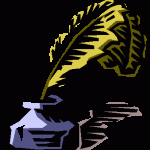 Before your website is designed, you should plan out what content will go into the site. Website content consists of two things – text and images. If you have already created advertising material, that can provide a great starting point.
Before your website is designed, you should plan out what content will go into the site. Website content consists of two things – text and images. If you have already created advertising material, that can provide a great starting point.
When writing your website copy, it’s a good idea to save the page separately or to combine them into one file with each page content separated and marked off.
These are the main pages that will require content:
- Home Page Text: The home page text should change often, but to start, you may want to create a ‘letter to voters’ announcing your campaign, why you are running and what you hope to accomplish if you win. In time, you can update this text to include new developments or to shift your focus from awareness to support-gathering.
- About the Candidate: Start off with some personal information, such as family, time lived in the area, hobbies, etc. Then take your resume and work it into a short biography. Keep it short and bullet-pointed, but don’t simply make it a list of your work history. Work a few words about what you did in those positions. Electing someone is more than just whether are qualified – voters need to like you, as well.
- Issues: This is the heart of your website content, and the most unique content you will create. Stake your positions against those of your opponent. Where necessary, break tissues into separate pages.
- Donations: Make sure this page has a strong call to action. You should prominently link to this page throughout the site.
- Endorsements: Include organizations and direct quotes, where possible. Endorsements can be added throughout your site, particularly where they are relevant to a particular issue.
- Voter Registration Information: This would include links to county or state voter resources.
Finally, work and rework your initial text to make your content as readable as possible .
Preparing images
- Include at least one good head shot for the home page. If running for office, you might want to use a flag as a backdrop.
- Include images of recognizable landmarks, particularly if your issues touch on those areas.
- Use photos from public or campaign events throughout your site. Where possible, try to include captions explaining the event.
- When using photos for endorsements, it’s a good idea to ask for permission first.
- Make sure your images are optimized for the web, so they load quickly and still look good.
- For both online and offline advertising, when sending images to a designer, larger, higher-resolution photos are best. The designer will be able to re size and cut down the size of the images. In other words, they can optimize a good-resolution image down, but they can’t make a poor resolution image look better.
Good photography and images can make a difference in how your website looks and how it is perceived by visitors.
Having your information written ahead of time will make your website creation go smoother. Nothing looks more unprofessional than pages that say ‘coming soon’. Well-written web content can often be incorporated into offline advertising to ensure a consistent message.
We recommend to our clients that they begin work on their website content as soon they can – even if they are not going to go ‘live’ with the site for some time. This provides time for editing so that when the site is launched, it is as effective as it can be.
Clients that need help coming up with content can use our website copy examples for help. Access is free for Online Candidate website clients.
Creating an Online Campaign Strategy Template »