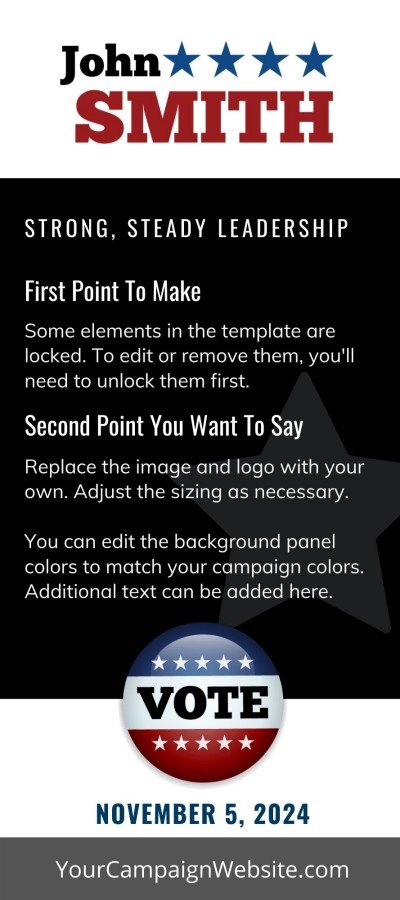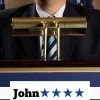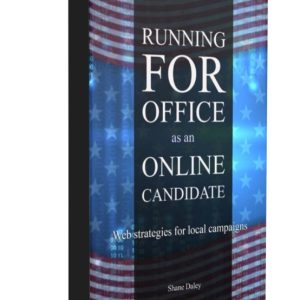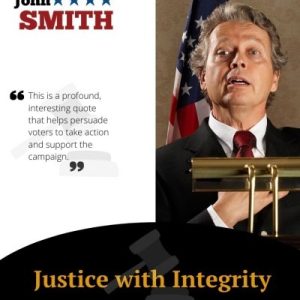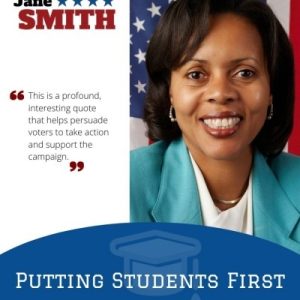Description
Instructions are immediately downloadable so you can add the template to to your Canva account (required, see below), plug your content and easily customize your design.
To customize these templates:
- You must have a Canva account. It is FREE.
- Adobe Reader (click here to download, it’s free) to open the PDF document that includes the link to your Canva template.
- Once you receive the PDF document, open it, and click the link to open your template in Canva.
- You can edit any or all elements, colors and add your logo to customize to your needs.
- Photos included in the template are meant to be swapped out with your own.
- Templates are meant to be edited on a desktop or laptop, and NOT through on a mobile device.
Terms and Conditions
- Due to the digital nature of this product, all sales made are FINAL. There are no refunds or exchange of items once a purchase is complete.
- Please note that you are purchasing the template only. The fonts and elements used are properties of Canva. You may change images or fonts with your own or free images or fonts available with the free Canva account. You can also purchase the premium Canva images/fonts/elements.
- All products are sold to individuals. The license to the template is given to the buyer only. See license details below.
License
- Each purchase grants ONE license to you – the buyer – only. Under this license, you may use this template to create end-products ONLY.
- You may NOT redistribute or resell this product or modified version of this product in its editable template format.
- Under this license, you may create an unlimited number of end products using this template, for your personal use or the use of a SINGLE organization.
- You cannot use these templates to make your own Canva templates for sale or for multiple client work without purchasing a Commercial License.